
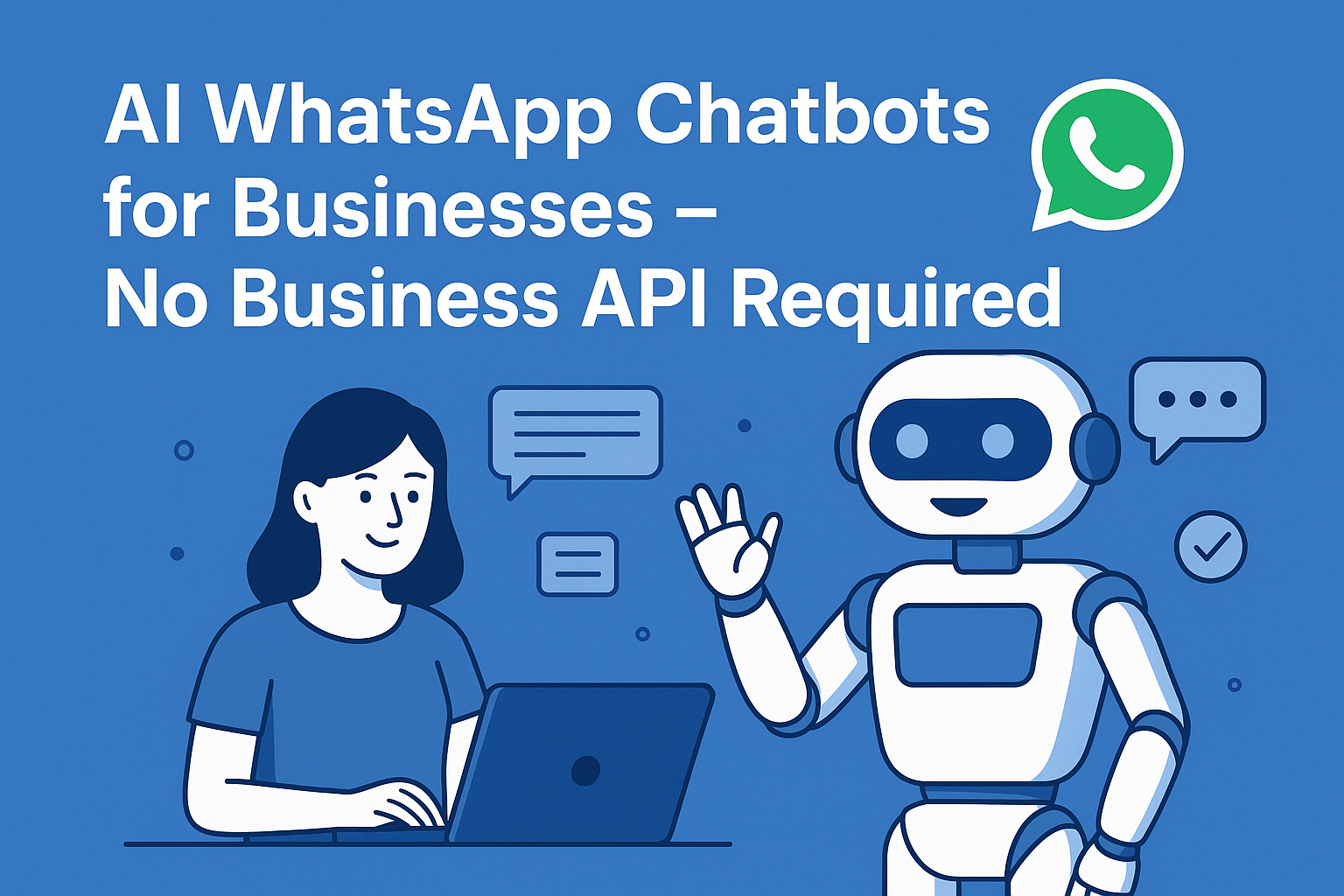
Discover how AI-powered WhatsApp chatbots—without needing the official Business API—are helping businesses grow smarter and faster. This blog explores the benefits of automation, step-by-step setup of no-API chatbots, real-world use cases, and tips to succeed. From 24/7 support to lead generation and cost savings, learn how your local business can leverage WhatsApp to boost engagement, reduce manual work, and increase sales—all without complex or expensive tools.
Business owners face big challenges when it comes to connecting with customers. More people now prefer messaging apps like WhatsApp to reach out. AI-powered chatbots make it easier to handle customer questions quickly and round the clock. But many businesses hesitate because of the complexity and cost of traditional chatbot tools.
Luckily, there are simple options now that don't need the expensive WhatsApp Business API. These no-API chatbot solutions open doors for local shops and service providers to automate their communication. Staying ahead means using smart technology that improves customer experience without breaking the bank.
AI WhatsApp chatbots are virtual assistants that use artificial intelligence to understand and reply to customer messages. They can answer questions, take orders, or book appointments without human help.
These chatbots are different from older rule-based ones that follow strict scripts. AI-driven solutions improve over time and understand natural language. No-API chatbot options work directly on WhatsApp, without needing complicated setup or special account approval, making them ideal for local businesses and service providers.
The WhatsApp Business API is powerful but comes with hurdles like approval, high cost, and technical complexity. Many local businesses can't or don’t want to go through that process.
No-API chatbots eliminate these barriers. They allow shops and service providers to automate chats without complex requirements or hefty fees. This makes automation affordable, simple, and more accessible for everyone.
Look for platforms that are user-friendly and budget-friendly.
Popular options include Twilio, ManyChat, and Chatfuel. Each offers no-API solutions suitable for small businesses.
Help customers with FAQs, order status, bookings, and basic support through automated responses.
Example: A restaurant uses a WhatsApp chatbot to confirm reservations, share menu details, and handle common inquiries without manual effort.
Collect customer information, recommend products, and send personalized offers to boost engagement and sales.
Example: A retail store uses a WhatsApp chatbot to answer product questions, guide purchase decisions, and drive direct sales through automated chats.
Send follow-ups, request feedback, or promote loyalty deals.
Example: A hair salon sends appointment reminders and requests reviews via WhatsApp, enhancing customer loyalty.
Using AI-powered WhatsApp chatbots that don’t require a Business API provides an easy, cost-effective solution for customer engagement. They enable businesses to offer quick support, generate leads, and maintain communication without complex setups.
If you're looking to enhance customer communication, these tools are worth considering. They can save time, reduce costs, and give your business a competitive advantage.
Begin exploring no-API chatbot options today—your next best team member might be just a message away.
A: No, this chatbot works without needing the WhatsApp Business API or approval process.
A: Yes, as long as it follows WhatsApp's fair usage policies and respects user privacy.
A: Absolutely. You can tailor it to your business tone and even support multiple languages.
A: Any small business—like clinics, grocery stores, hotels (for booking and inquiries), doctors and consultants (for appointment booking), local shops (for providing product info), and many more—can benefit from it. It’s perfect for automating customer support, handling bookings, sharing information, and boosting engagement across various industries.
Also Hire Skilled Developers From Us